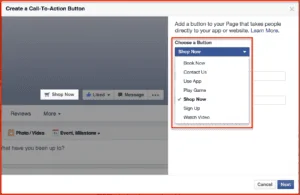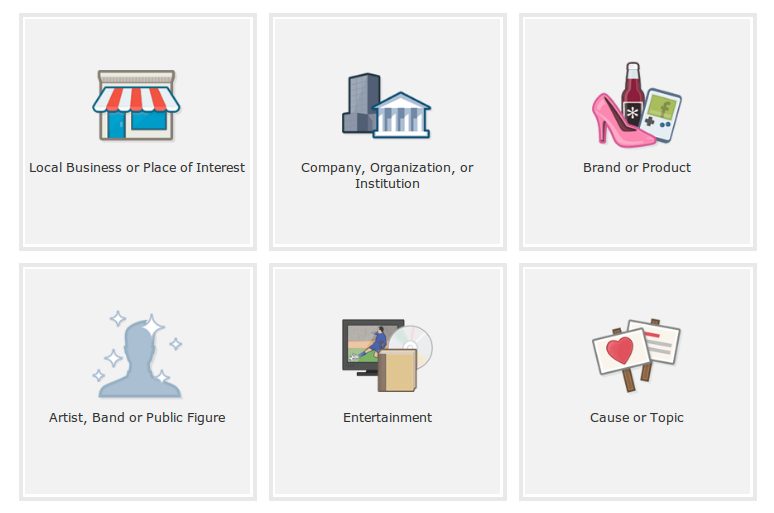Social media is forever changing, enabling anyone and everyone to easily connect and engage online via computers, laptops, tablets and mobiles.
So how do you decide which social channel is best for your business? Well, at Logic4training we recommend you get on Facebook first. Why? Because Facebook has been ranked as the leading social network worldwide, with 1,590 million active users, making it a great way for business owners to connected with customers online.
Below we’ve put together some simple steps to help you get your business on Facebook.
Step 1 – Creating A Facebook Account
In order to create a business page you must first have a personal account. This is because Facebook pages are associated with a personal account.
If you already have a Facebook personal account you can ignore this step, if you dont have one simply sign up for one via the facebook homepage.
Once your account has been created you can add more details, profile images and so on.
Step 2 – Creating A Business Facebook Page
Now that you have your personal page you’re ready to create a business page!
Firsty, in the far right corner you will see an arrow facing downwards. Click on it. Once you’ve done this you should see a menu appear and the option ‘Create Page’.
Once you have clicked ‘Create page’ you will be taken through to a new page where you’ll select one of the following;
Step 3 – Entering Business Information
Once you have selected your type of Facebook page you will need to enter all your company details. This includes;
- Company name
- Company contact details (Number and address)
- Category
- Descriptions
- Link to your site
- Profile image and cover photo
It’s important that when filling out this part that you are clear and honest
It’s important to note that you’ll also be asked to claim any existing Facebook pages claiming to be your business. This is so that Facebook doesn’t create any duplicate pages.
Lastly you’ll be asked to set your preferred audience. Facebook are allowing you to target specific type of people. You can choose anything from age, gender, locations and even interests of people.
Step 4 – Final Changes
This is where you will just take a moment to review what you’ve created.
If you don’t like the images used or published the wrong opening time then this is your chance to proof read everything and fix any mistakes.
Additional Features; Call To Action, Facebook Ads, Tabs